Component Management is a utility where users view their component list, add and remove new components, and modify them. If you are a developer and would like to know about certain developer functions, please refer to the developers’ guide for further information regarding them. Figure 1 is a screen shot of the list of user application components that they might see. On this screen a user can refresh, reset, delete, or obtain new user application components.
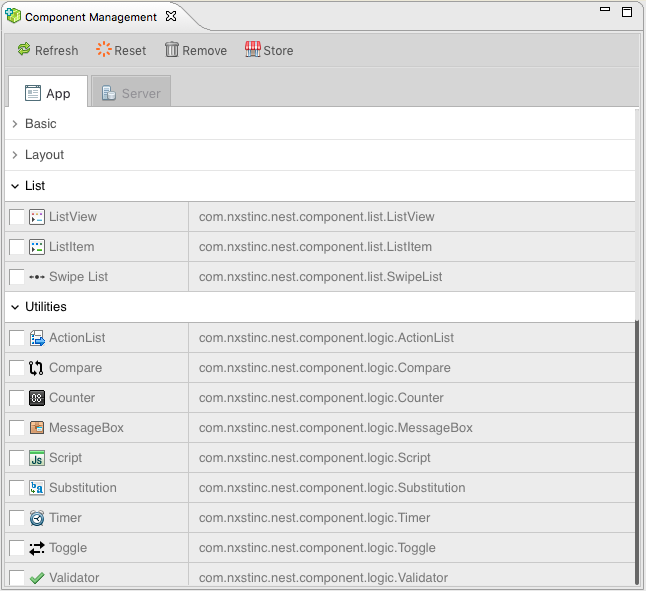 Figure 35 App Tab
Figure 35 App Tab
Figure 35 screen shot displays a list of components needed to create a server application. Further information regarding the uses of these components can be found on the developers guide.
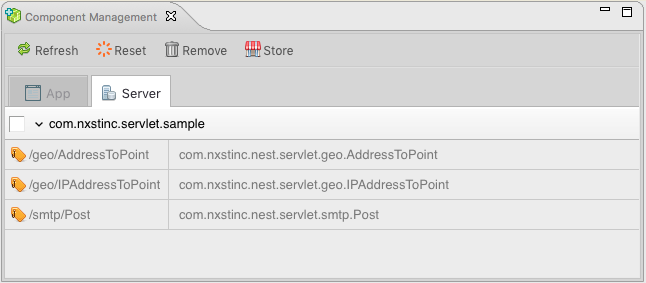 Figure 36 Server Tab
Figure 36 Server Tab
A. Toolbar Menu
| Toolbar | Functions |
|---|---|
| Refresh | Reverts component list back to its original state |
| Reset | Clears selected component selection |
| Remove | Deletes selected components |
| Store | Connects to NEST store for updating and obtaining components |
* More,
In Developer Mode the Component Management utility possesses the following additional capabilities import, export, modify, and add for its component list.
The Component Developer Guide has information on the proper use of these said capabilities.
* More,
NEST servers components are packaged and so may contain more then one type of component, these server components can not be deleted individually.