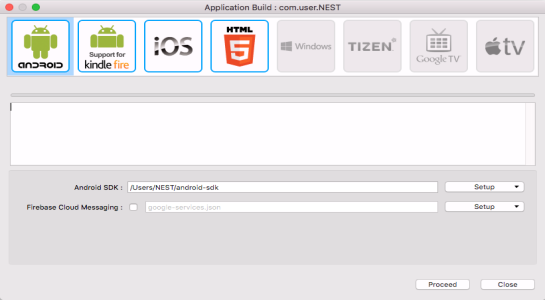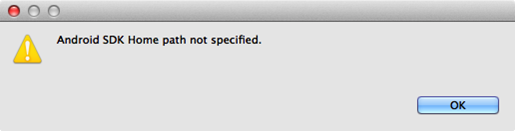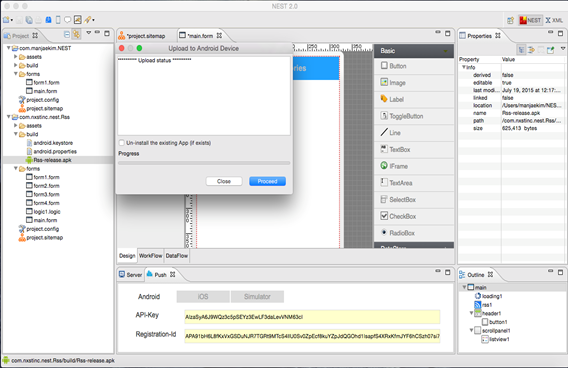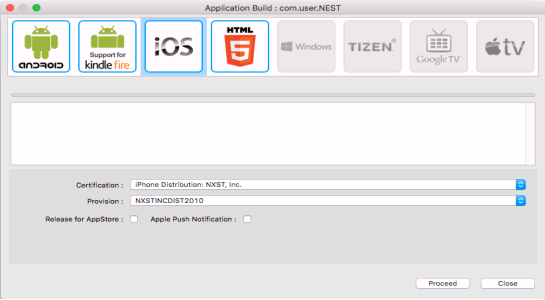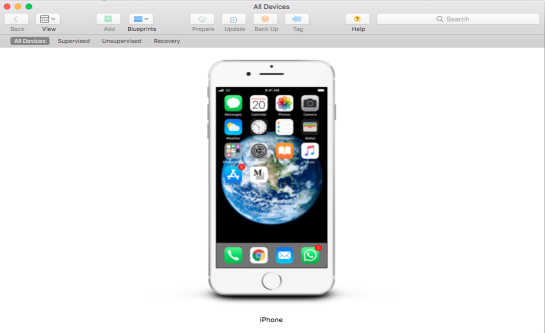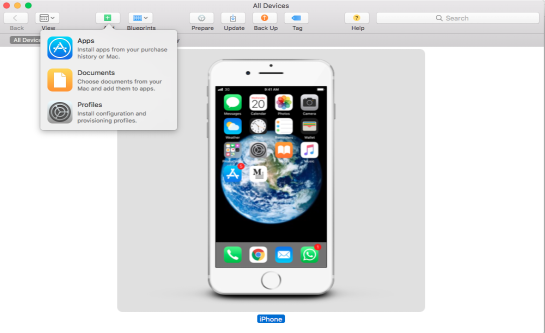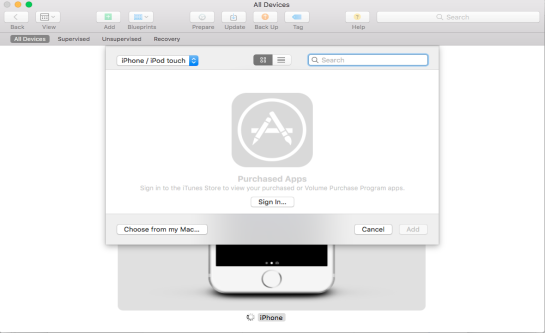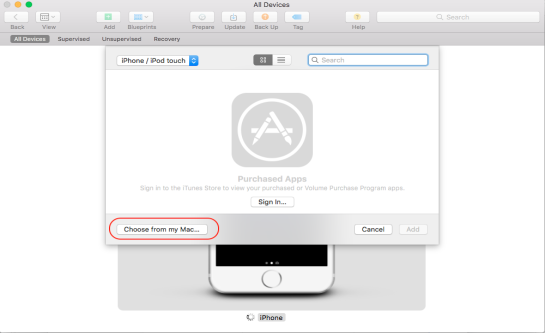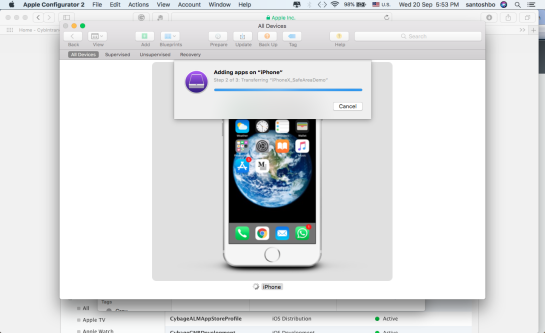The following shows you how to deploy your app to a device. In order to build a application for an android you must get the android SDK. There is a SDK file link under browse called “Download Android SDK”. Once downloaded click
Browse and direct it towards to where you installed the Android SDK.
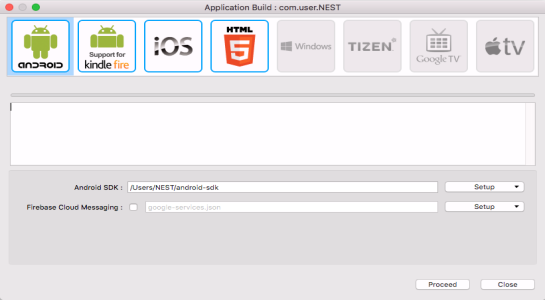 Figure 22 Run Program and Device Selection
Figure 22 Run Program and Device Selection
As you can see from the image you can choose a device of your choice to deploy your application to. If you choose Android for deployment, you may see the following image.
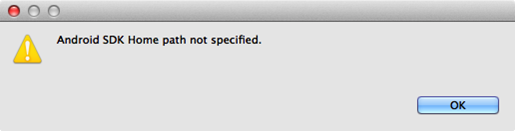 Figure 23 Android SDK Path Notification
Figure 23 Android SDK Path Notification
If this error comes up it simply means that you have not downloaded and installed the Android SDK. As stated previously the link to the Android SDK is available in the application deployment window. All that is required for you
to do is click on the link download and install it, direct NEST to the proper directory where the SDK is installed.
* You cannot deploy iOS app if you are on MS Windows.
- Android Device Deployment
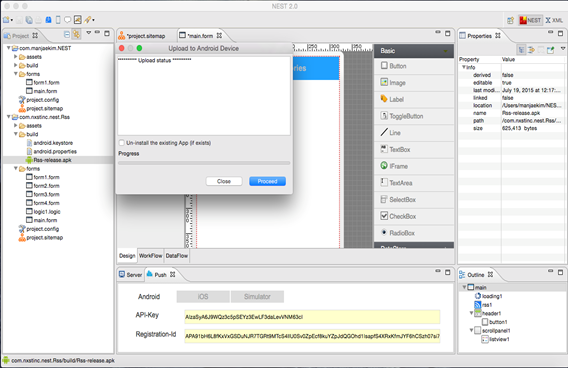 Figure 24 Android Device Deployment
Figure 24 Android Device Deployment
Once the application is built an .apk file will appear in the project explorer window located to the left of the NEST Platform. Click on the .apk file so that it becomes highlighted then right click it. A small options menu
should appear and from there go to Open With then click Installer. At this time connect an Android phone and once securely connected click proceed.
- iOS Device Deployment
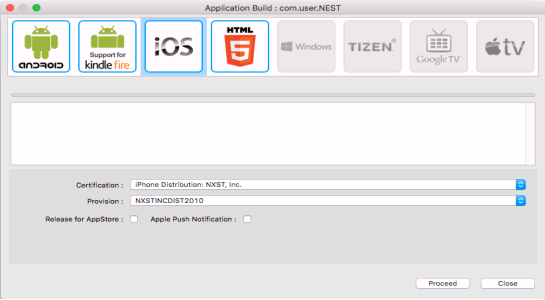 Figure 25 iOS Device Selection
Figure 25 iOS Device Selection
Apple has discontinued support for side loading / installing an IPA directly on an iOS device.
This change has taken effect from iTunes version 12.7 which came along with macOS High Sierra.
This article covers alternatives available for a Kony developer so that he/she can install an IPA generated using Visualizer on to iOS device.
We have a couple of alternatives tips in here.
- Apple Configurator 2.
- Use the special version of iTunes 12.6
Apple Configurator
Apple Configurator
is a tool from Apple to help configure iOS devices for enterprises.
It supports not just the installation of enterprise level policies but also installs IPA/ Apps on devices.
You can download Apple Configurator (latest version) from macOS App Store from this link.
Follow the below steps to add an IPA to your iOS device.
- 1. Connect your iOS device to a Mac machine and the connected iOS device will appear like this or in the list view.
NOTE: Please select the device by tapping on it to enable the ‘Add’ option from the menu bar.
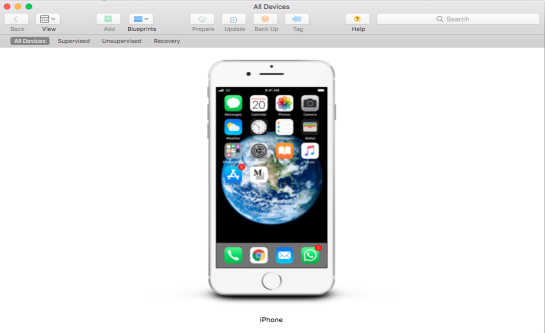
- 2. Click on ‘Add’ Button and you will get a dropdown with multiple options.
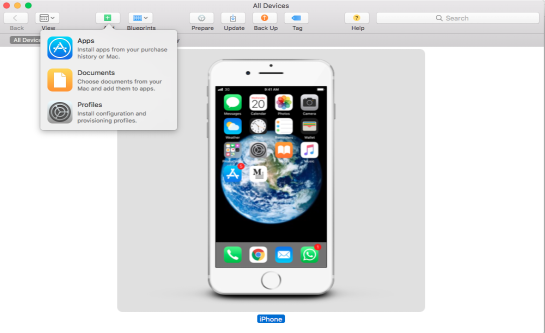
- 3. Click on the ‘Apps’ option, this will bring up the below screen.
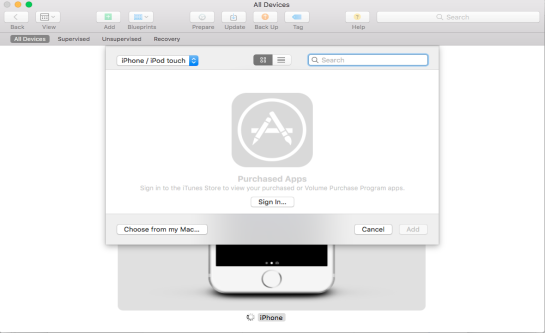
- 4. Click the “Choose from my Mac” button and it will show the Finder.
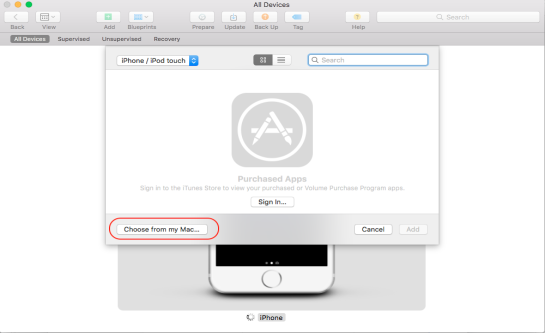
- 5. Browse to the location where you have kept the workspace/{project}/build/{AppName}.ipa file and select the same and then tap on the “Add” button.
- 6. Apple Configurator will start adding the apps to your device.
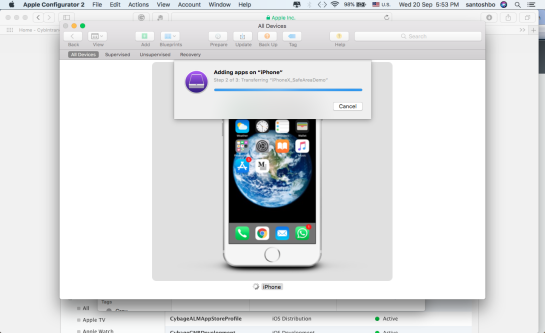
- 7. Apple Configurator will install/add the app to your device.
Use the special version of iTunes 12.6
You can download a specific version (12.6) of iTunes on your Mac, PC 32-bit or PC 64-bit* and run the installer. After installation is complete, you can continue to deploy apps with iTunes. Please check this link from Apple support for details.
We will continue to add/ update this article as we come across newer or updated ways to install an IPA file on iOS devices.