All the resources of NEST Project files can be imported and exported to other projects and locations including the “include” source files.
- In order to Import Project Files, on the menu bar select File>Import or click on the Project Explorer’s context menu and select Import
and open the Import Window.

Once the Import Window opens, click on the browse button and select the project to open up and click the Finish button.

In order to export a project file, click on the file to export and on the menu bar click File>Export. You can also export by clicking the Project Explorer’s Context Menu and selecting Export and opening the Export Window. Once the window has opened click on the project directory you wish to export and click the finish button.
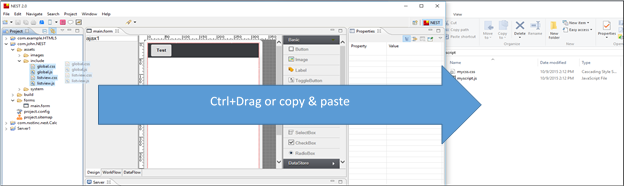
The Source code for projects created by NEST can be found on assets>include, this source code can be modified directly or imported. Source codes can be also exported onto other project source codes. Source code can be copied and pasted onto other project files in the same fashion as copying and pasting regular window files.
Custom code developed or brought from a different source other then NEST will only function properly if it follows the rules of NEST source code which will be mentioned in the “Reference” section of this guide.